Escaping Your Firefighting Loop
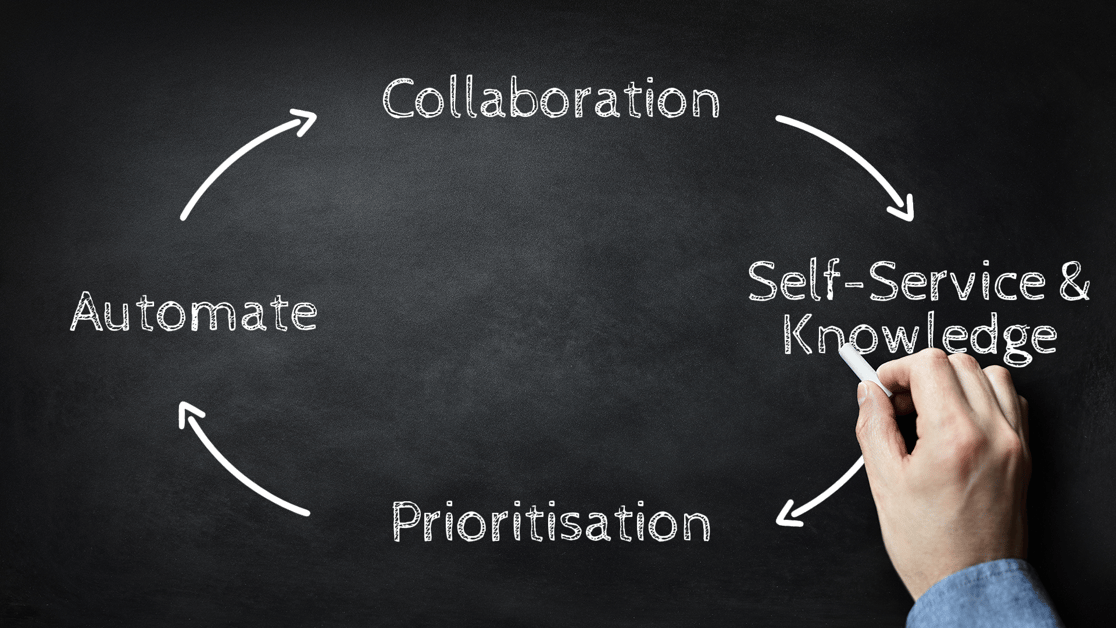
4 Elements to Include in your Transformation Strategy
Despite significant progress and innovation within the ITSM tools market, firefighting remains a serious issue for most service delivery teams.
Staffing represents the largest proportion of Service Desk costs (68%), while only 9% is spent on technology.[1]
When the lion’s share of Service Desk workload (63%)[2] is consumed by low-value interactions, the balance of spending doesn’t seem to make sense.
Why would any organization pay for ‘bums on seats’ when technology can provide lower-cost, error free and more reliable solutions?
A mountain of constant, repetitive, low-value interactions takes its toll on service desk staff, and in turn on the level of service that is delivered to the business.
Frustration, burnout and staff retention issues are common, but firefighting itself, exacerbates the issue, as it leaves little room to improve business outcomes, leading senior management to view IT as a cost rather than an integral capability to improve business effectiveness.
If your Service Desk is caught in a firefighting loop, we recommend four key elements that must be incorporated into your transformation strategy.
- Collaborate and think holistically
While the support and improvement of IT Services accounts for a significant proportion of IT demand, projects are a considerable drain on scarce IT resources. People working in siloes tend to focus on their own teams’ goals and targets, rather than the bigger picture of value that’s delivered to the customer.
If, as often happens, operations and projects are managed through separate, non-integrated systems, it is impossible to ensure that people are on the same page, and that disparate teams are kept up to date with progress. How are critical projects and services performing, and are these being balanced correctly to ensure the best business outcomes?
Using a single system, or separate, but tightly integrated systems, for work allows demand and workload to be viewed holistically. This facilitates the flow of information across siloes and helps prioritize vital business objectives and critical services, over lower-value work.
Modern tools that support visual management techniques, such as Kanban boards, allow teams to prioritize, and keep stakeholders and customers informed about progress. Collaboration enables people to work out loud and share knowledge and ideas, which builds trust between teams and shows how each silo adds value that contributes to the bigger picture.
Recommended Deep Dive: on collaboration and thinking holistically about IT demand: read our latest paper on collaboration [15 minutes] and listen to the SDI webinar: Service Desk Tools – Top Challenges 2020 [30 minutes].
- Leverage Self-Service and Knowledge Management
The average cost of a support ticket varies dramatically in accordance with the resources it consumes. This can be as little as $2 for tickets managed through self-service, and as high as $221 for tickets that require field support.[3]
When correctly implemented, self-service becomes a powerful tool for reducing the cost of service provision and the demand placed on the Service Desk.
Unfortunately, many self-service implementations are driven by IT groups, with these precise goals, rather than the overarching objective of improving the service experience for the customer.
If self-service is approached with this primary objective, and the customer is engaged from the start and provides feedback throughout the process, self-service is more likely to be adopted and the benefits for both the service desk and the customer are more likely to be realized.
Effective self-service grants round-the-clock access to knowledge, FAQ’s, things to try, instructional videos, service bulletins and announcements. These elements encourage customers to make self-service their first port of call, and only contact the Service Desk when there is a real need for human interaction.
Service Desk staff are busy, and they rarely have the time or the inclination to create and maintain knowledge articles. Compounding this problem is the fact that explicit knowledge, which can be written down, stored and shared, accounts for only 10% of organizational knowledge.[4]
The remaining 90% is implicit knowledge, which only surfaces on-the-job, and in conversations, as people go about their day-to-day activities. Although explicit and implicit knowledge are both priceless to the organization, only explicit knowledge gets written down. When staff leave the organization, or if the company goes through a merger or restructure, that crucial implicit knowledge is lost. When teams are collaborating, implicit knowledge is recorded in conversations, not as an extra task, but as a simple part of the process of getting work done, which means that implicit knowledge gets stored and can be put to use for the benefit of the entire community.
Recommended Deep Dive: on self-service and leveraging knowledge management and what can be achieved with modern self-service solutions and the webinar on Hornbill’s new Employee Portal [30 minute listen]
- Use visual management to highlight your ITSM priorities and get problem management working
To truly take control of your ITSM activities, the ability to correctly prioritize work, keep track of ongoing progress, and identify possible problems before they occur is vital.
Virtual boards are an excellent way of accomplishing this, as they can be used to visually represent any work that has been planned or is in progress. This helicopter view presents work in a visual and transparent form, enabling teams to understand and prioritize their activities, and reducing the need for continuous meetings.
With ITSM teams often trapped in an endless cycle of repeatedly resolving the same issues, their ability to establish effective problem management is constrained, and they quickly adapt by implementing workarounds rather than finding a permanent resolution.
Establishing effective problem management requires time, tools, and resources. However, to really understand how problem management can reduce costs and contribute to overall business value, you need to look beyond the infrastructure and the workload that a resolution places on the IT function, to see the broader business impact.
Once you’re aware of the context the problem from the user’s perspective, it becomes easier to identify the business disruption that each problem is causing. If your current resource limitations are preventing you from establishing a dedicated problem management function, all is not lost, as collaboration is an effective way to ease the pain of recurring incidents.
Recommended Deep Dive: Greater Visibility for Better Decision Making [15 minute Read]
- Embrace next-gen SaaS and start driving automation
On-premise legacy ITSM solutions were already a dying breed, but the COVID-19 crisis has sounded the final death knell. The amount of work and resources needed to deploy, administer, configure and upgrade these solutions will be too much for businesses to bear. COVID-19 will undoubtedly accelerate the decline of on-premise solutions, and first-generation SaaS tools that require significant overheads to maintain, with 6-8week upgrade projects, will be examined according to cost vs value.
The legacy of on-premise solutions has left its mark, and many service desks choose to live with what they have, rather than face the disruption of changing, or even upgrading their ITSM tool As a result, IT departments typically stick with the same ITSM tool for 3-5 years, and many Service Desks will not be aware of how next generation SaaS tools have evolved in that time.
Given the ever-increasing demands for IT services, the growing complexity of IT infrastructure, and the sheer volume of service tickets, Service Desks seldom have the time or the budget to replace their existing tool. Previous experiences of implementing ITSM tools may lead to feelings that it is a time-consuming, expensive, and disruptive exercise.
Cloud-native SaaS provides innovation and simplicity for both the customer and the SaaS vendor, as all the hard labour is taken care of by the vendor. With rapid implementation, low/no code configuration, seamless integration, elastic capacity, automatic upgrades and increased business agility, the appeal of cloud-native SaaS solutions is clear to see.
One of the benefits of next generation SaaS solutions is the simplification and integration of automation. Automation delivers clear benefits for the Service Desk, from workload reduction, to streamlined processes, and increased speed and efficiency of IT services.
Historically, the expertise, effort, and cost associated with developing and maintaining robotic process automation has been prohibitive for most businesses. Modern service management tools require no coding or technical skills and have made process automation and integration a point and click exercise.
This leaves the Service Desk with more time and resources to focus on improving service and delivering better business outcomes, as the tool deals with low-value, repetitive tasks. It has the added benefit of adding business value that is visible to employees, enabling them to work as effectively as they can.
Recommended Deep Dive: on next generation SaaS tools’ impact on your business, read our smart guide on essential considerations before selecting a new service tool.
[1] Help Desk Institute - https://www.thinkhdi.com/library/supportworld/2017/metric-of-month-agent-utilization.aspx
[2] Service Desk Institute: A view from the frontline 2019 - https://www.servicedeskinstitute.com/insight-resource/a-view-from-the-frontline-2019/
[3] Help Desk Institute - https://www.thinkhdi.com/library/supportworld/2018/metric-of-month-percent-resolved-level-1-capable.aspx
[4] The role of tacit and explicit knowledge in the workplace - https://pdfs.semanticscholar.org/8433/09e392e6a2144c41fa643e699c0ae2bb6a9f.pdf


