Hornbill Service Manager Quarterly Feature Update 2020 Q1 and Q2

We have started the first half of 2020 with several exciting new features and functionality across various aspects of Service Manager. This summary introduces a number of the key ones and a short description of where to go to configure them.
Business Process Workflow
The Request Customer can now be updated via the Business Process Workflow
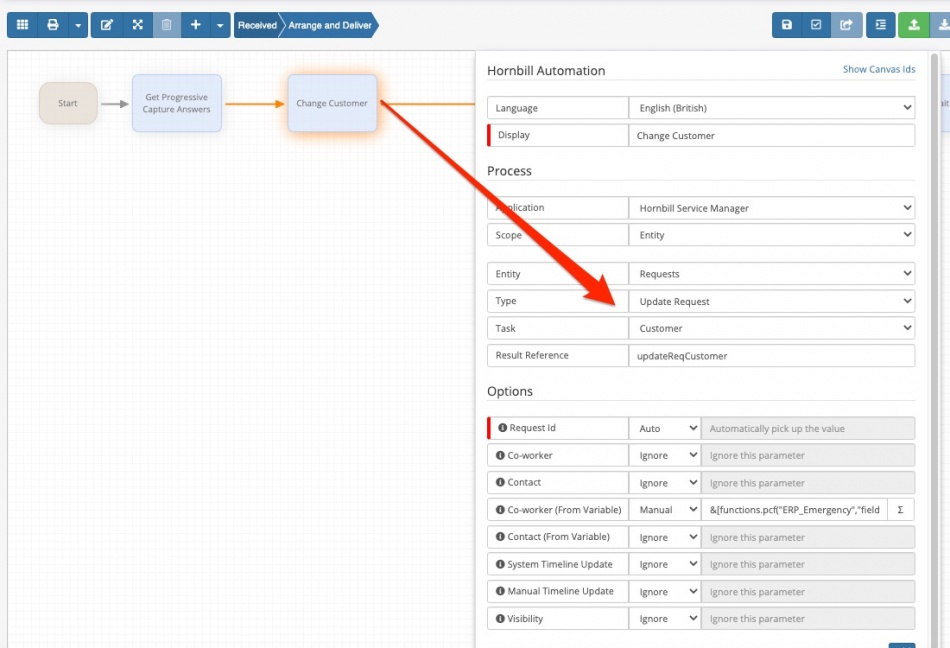
This was another very frequent request on the forums, which has now been introduced a fantastic new feature that will allow subscribers to build some really smart operations into their workflow. Prior to this, the Request Customer could be set during the Progressive Capture, and then manually by an Analyst/Agent after a request has been logged. The new Automated Task option allows for the Business Process to take any User ID that has been passed to it, and automate the change of the customer at a particular stage of the process For example, if an end user was logging a request on behalf of another member of staff, the Progressive Capture may have been configured to provide the option to select WHO this request was being logged for from a drop down list of Co-Workers. Then, on submission of the request, the Business Process can now be configured so that on submission of the request the customer is automatically changes to the person who was has was selected from this list, ensuring that they are the primary customer from that point forwards (perhaps even adding the original requester as a connection too if desired).
Learn More
Suspend wait for Workaround
For those people who are using or setting up Problem Management in Hornbill, this new Automated Task option can ensure that the Business Process is suspended until an Agent/Analyst has provided a Workaround. This will ensure that if required, a Workaround needs to be added before the Process will continue.
Requests
When adding updates to Requests, linked Requests can also be updated
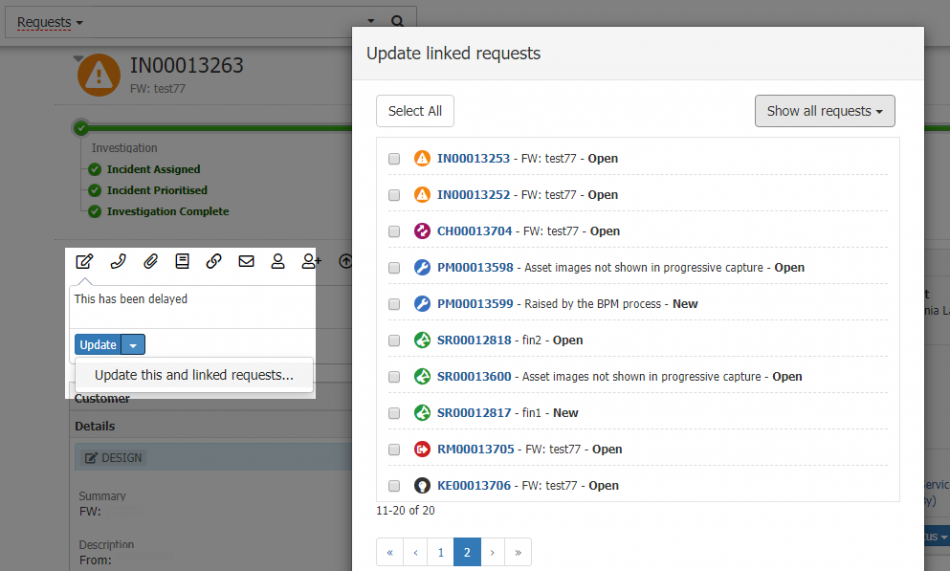
Often, if there are scenarios where there are a number of linked requests to the request that is being working on (for example Major Incidents, Problems, Change Requests, Releases etc), it can be important that certain updates appear on of these linked request timelines. It has always been possible to perform an update to these as part of a Business Process at a particular point in time. But with this new feature, an update to one or more linked requests can be made at any time, directly from the request itself. With this feature enabled, if there are linked requests associated with the request being worked on, the Update button within the Update Action will include an arrow that exposes the option to update the linked requests. Selecting the option to Update this and linked requests... will display a dialog box that lists the linked requests. From here there are options to select all linked requests, highlight them individually, and/or filter by the request type. Once selected, clicking "Update" will apply the selected options accordingly.
Learn More
Answers in the Questions section of a request can now be edited
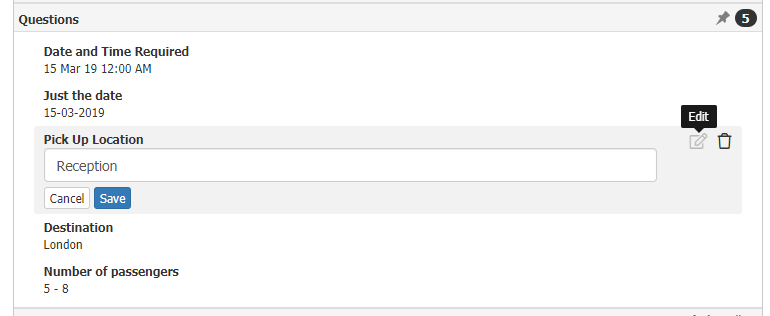
End users don't always get it right when logging requests, and occasionally there may be times where the information that they provide needs to be edited or deleted. This could be because it's simply incorrect, or in more serious examples, it contains sensitive or confidential information. A little while back, functionality was introduced to allow for the deletion of questions. This has now been expanded to allow users who have the relevant role to be able to edit these answers too.
The owner and content of all Snippets can now be edited
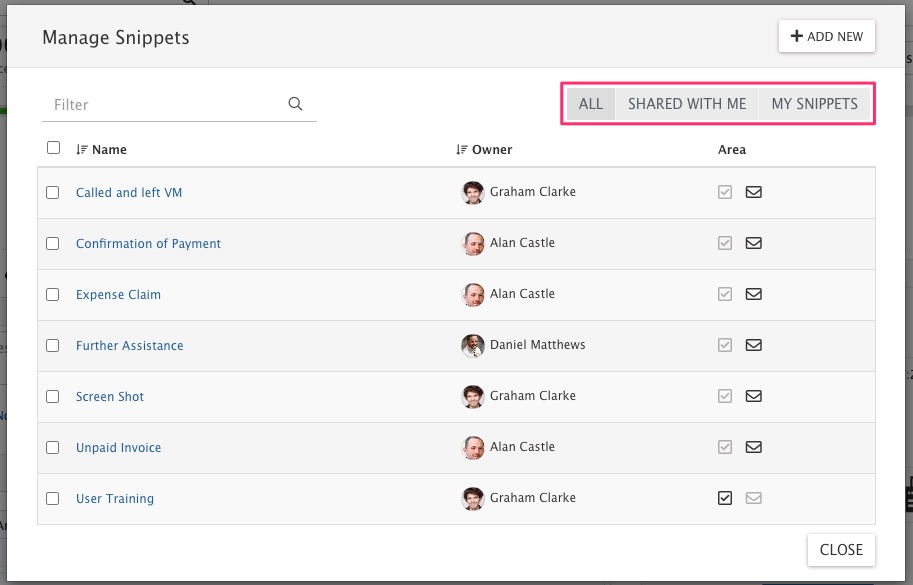
Snippets are a quick and easy way to reuse blocks of text - which can be used personally for each Analyst, or shared with other Service Manager users. Some feedback that we received was that if users had shared snippets with others, and subsequently left the organisation, these snippets would still exist and could not be edited. This feature has introduced the ability to allow a user (with the relevant role) to manage ALL snippets if required, and have the access to be able to change both the content of a snippet and the ownership whenever necessary.
Learn More
Mobile
Requests can now be raised via Hornbill's mobile application
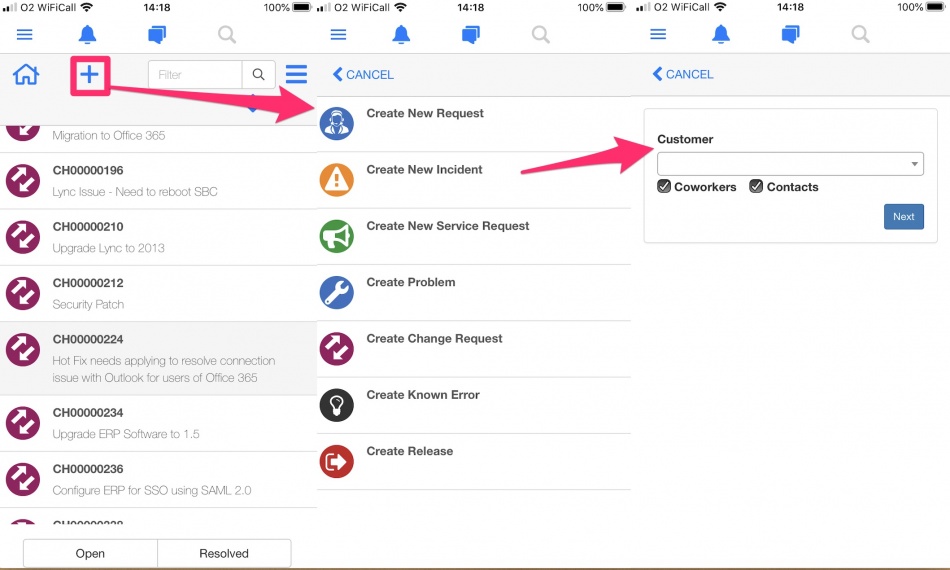
The Service Manager functionality on the Mobile App has always allowed uses to view and update any requests that have been logged, and manage them through their relevant request list views. Now available is the ability to also log NEW requests through the app. As with the main client, there is an option for Creating a New Request where the request type is not known at the start of the raising process, or a specific request type can be selected such as Incident, Service Request, Problem, Change, Known Error, or Release. Once one of these options is selected, it will follow through the configured Progressive Capture for each option To use this, simply navigate from the menu to the Request view on the Mobile App and raise a new request by tapping on the + (plus) icon in the Tool Bar. This will start the process of raising a new request. The options available on this list will depend on the access rights that the user has for each request type. The steps when raising any request will vary as they will follow a defined Progressive Capture workflow.
Portals
The timeline for closed requests can now be set to read-only on the Portals
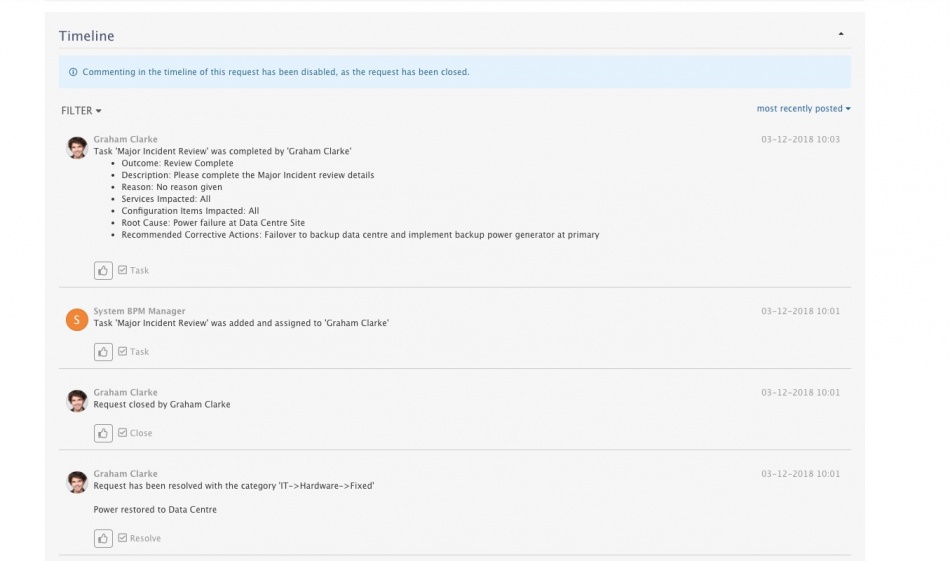
Another feature that had a high number of requests on our forums was the ability to prevent end users from being able to comment on closed requests. The feedback received was that occasionally these comments would be missed by analysts, as well as the fact that some businesses wanted to drive the behavior of their customers to raise a NEW request if further issues/comments arise after a ticket has been closed. This is now possible to do, via a setting in the Service Manager app which will disable the comment box for closed requests and display a message to the end users informing them of this.
Learn More
Assets
Views and Advanced Searches are now available in the Asset list.
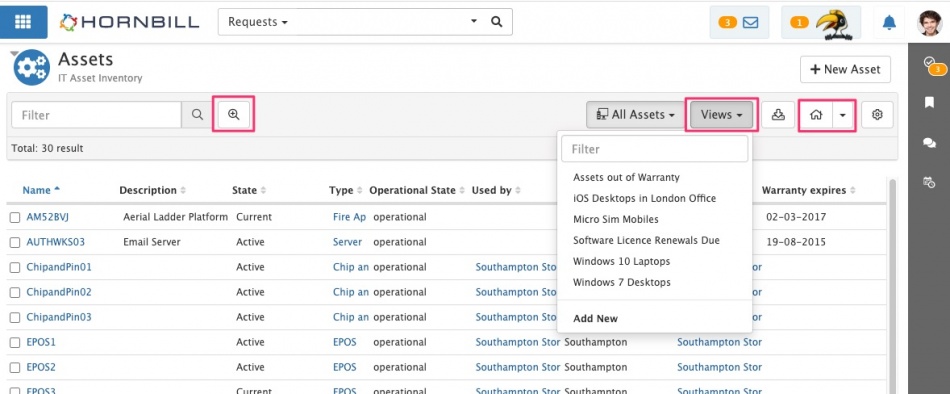
As an Asset Management User there may be hundreds, if not thousands of assets in the Asset Repository. Without knowing some key information, it can be tricky to quickly locate the specific asset that is needed at that point in time. With the new Asset Views/Advanced Search functionality, this will hopefully make the task far more simple. Similar to the functionality with the Service Manager Request List, a user can now use a Query Builder to add various filters based on Asset Attributes. If the view created is particularly useful, it can be saved as a reusable view, quickly available in a drop down list that is personal to that specific user. The new features introduced are:
- Views - Based on each Asset Class, a user can now define and save unique Views to display assets that meet defined criteria. Select the columns to display for each View that is created.
- Home Button - Once views are defined, one of these can be applied to the Home Button to make sure that each time the user navigates to the Asset List, they are presented with the information that is most important to them.
- Advanced Filter - Looking for something specific? The Advanced Filter allows for the searching of the details of any asset.
For further details on these changes and others check out the Hornbill Wiki


